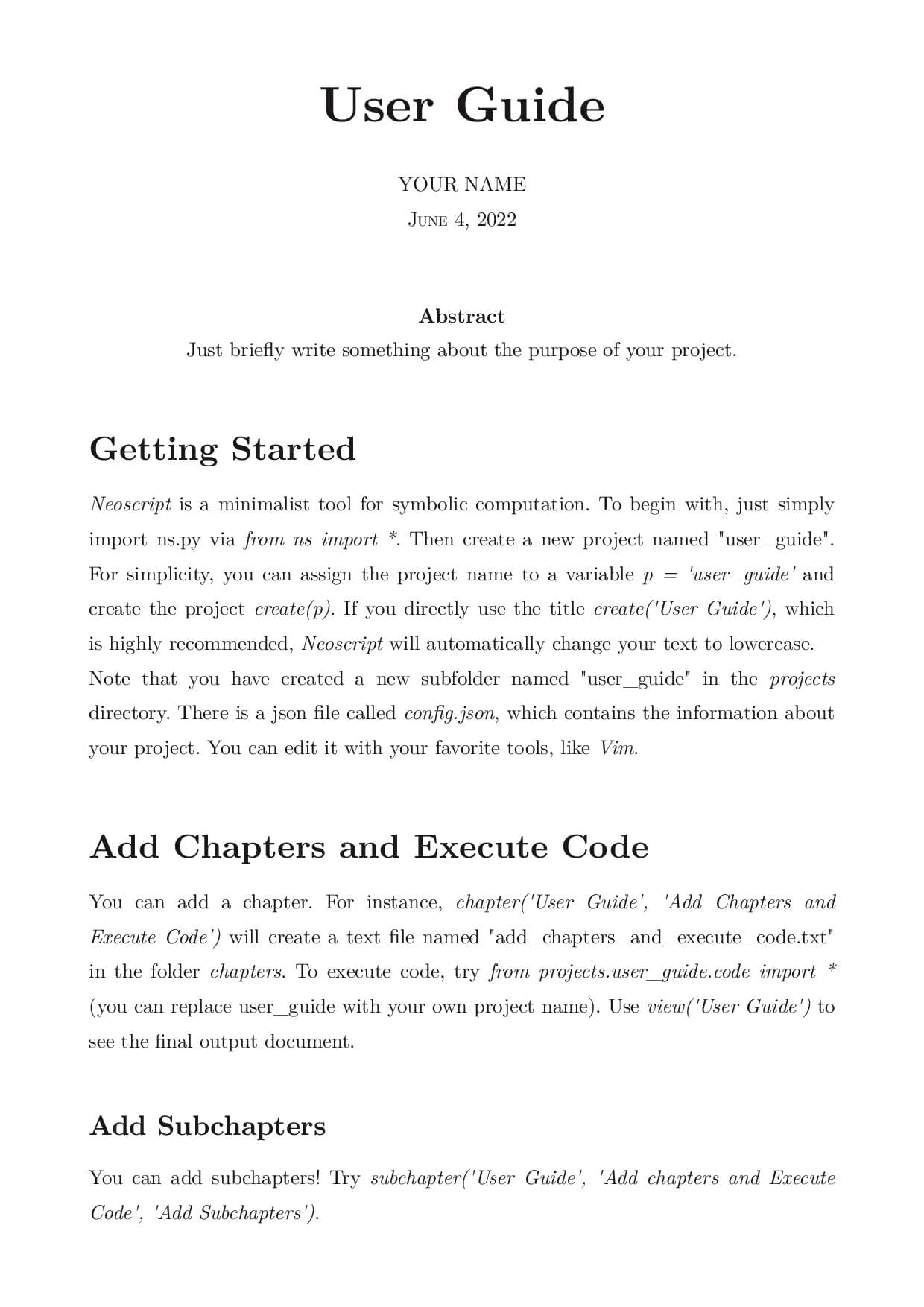1
2
3
4
5
6
7
8
9
10
11
12
13
14
15
16
17
18
19
20
21
22
23
24
25
26
27
28
29
30
31
32
33
34
35
36
37
38
39
40
41
42
43
44
45
46
47
48
49
50
51
52
53
54
55
56
57
58
59
60
61
62
63
64
65
66
67
68
69
70
71
72
73
74
75
76
77
78
79
80
81
82
83
84
85
86
87
88
89
90
91
92
93
94
95
96
97
98
99
100
101
102
103
104
105
106
107
108
109
110
111
112
113
114
115
116
117
118
119
120
121
122
123
124
125
126
127
| import os, json, flask
from sys import platform
from datetime import datetime
if not os.path.exists('projects/'):
os.mkdir('projects/')
PATH = os.getcwd()
HEAD = 'PUT YOUR TEXT BELOW\n___________________'
HTML = 'online.html'
def read_file(file):
ext = file.split('.')[-1]
with open(file, 'r') as f:
if ext == 'txt':
return f.read().replace(HEAD, '').strip('\n')
elif ext == 'json':
return json.load(f)
else:
return f.read()
def write_file(file, cont):
ext = file.split('.')[-1]
with open(file, 'w') as f:
if ext == 'txt':
f.write(HEAD+'\n\n'+cont)
elif ext == 'json':
json.dump(cont, f, indent=4, ensure_ascii=False)
else:
f.write(cont)
def time_now(exact_time=True):
now = datetime.now()
if exact_time:
return now.strftime('%B %d %Y %H:%M:%S')
else:
return now.strftime('%B %-d, %Y')
def generate_chapters(config):
chapters = []
for item in config['index']:
subchapters = []
for subitem in item['subindex']:
subsubtitle = subitem['subsubtitle']
filepath = subitem['filepath']
content = read_file(PATH+filepath)
subchapters.append({'subsubtitle': subsubtitle, 'content': content.replace('\n\n', '<br/>')})
subtitle = item['subtitle']
filepath = item['filepath']
content = read_file(PATH+filepath)
chapters.append({'subtitle': subtitle, 'content': content.replace('\n\n', '<br/>'), 'subchapters': subchapters})
return chapters
def view(title):
app = flask.Flask(__name__)
@app.route("/")
def index():
project = title.lower().replace(' ', '_')
code = read_file(PATH+'/projects/'+project+'/code.py')
config = read_file(PATH+'/projects/'+project+'/config.json')
abstract = read_file(PATH+'/projects/'+project+'/abstract.txt')
chapters = generate_chapters(config)
return flask.render_template(HTML, title=config['title'], date=config['date'], code=code, abstract=abstract, chapters=chapters)
app.run(use_reloader=False, debug=True)
def create(title):
project = title.lower().replace(' ', '_')
if not os.path.exists(PATH+'/projects/'+project+'/'):
os.mkdir(PATH+'/projects/'+project+'/')
config = {'title': title, 'date': time_now(False), 'index': []}
write_file(PATH+'/projects/'+project+'/config.json', config)
write_file(PATH+'/projects/'+project+'/abstract.txt', 'THIS IS THE ABSTRACT')
write_file(PATH+'/projects/'+project+'/code.py', '# Source code of the project: '+project+'.\n\nfrom sympy import *\n\n')
print('Done. Please check '+project+' in '+PATH.replace(' ', '\ ')+'/projects/')
def chapter(title, subtitle):
project = title.lower().replace(' ', '_')
if not os.path.exists(PATH+'/projects/'+project+'/chapters/'):
os.mkdir(PATH+'/projects/'+project+'/chapters/')
filename = subtitle.lower().replace(' ', '_')
filepath = '/projects/'+project+'/chapters/'+filename+'.txt'
write_file(PATH+filepath, 'THIS IS THE CHAPTER')
config = read_file(PATH+'/projects/'+project+'/config.json')
config['index'].append({'subtitle': subtitle, 'filepath': filepath, 'subindex': []})
write_file(PATH+'/projects/'+project+'/config.json', config)
print('Updated! You can edit new chapter '+filename+'.txt in '+PATH.replace(' ', '\ ')+'/projects/'+project+'/chapters/')
def subchapter(title, subtitle, subsubtitle):
project = title.lower().replace(' ', '_')
foldername = subtitle.lower().replace(' ', '_')
folderpath = '/projects/'+project+'/chapters/'+foldername+'/'
if not os.path.exists(PATH+folderpath):
os.mkdir(PATH+folderpath)
filename = subsubtitle.lower().replace(' ', '_')
filepath = folderpath+filename+'.txt'
write_file(PATH+filepath, 'THIS IS THE SUBCHAPTER')
config = read_file(PATH+'/projects/'+project+'/config.json')
idx = next((index for (index, d) in enumerate(config['index']) if d["filepath"].replace('.txt', '/') == folderpath), None)
config['index'][idx]['subindex'].append({'subsubtitle': subsubtitle, 'filepath': filepath})
write_file(PATH+'/projects/'+project+'/config.json', config)
print('Updated! You can edit new subchapter '+filename+'.txt in '+PATH.replace(' ', '\ ')+folderpath)
def markdown(title):
project = title.lower().replace(' ', '_')
config = read_file(PATH+'/projects/'+project+'/config.json')
abstract = read_file(PATH+'/projects/'+project+'/abstract.txt')
code = read_file(PATH+'/projects/'+project+'/code.py')
chapters = generate_chapters(config)
text = '# ' + config['title'] + '\n\n'
text += '<center>' + config['date'] + '</center>\n\n'
text += '## Abstract\n\n'
text += abstract + '\n\n'
for chapter in chapters:
text += '## ' + chapter['subtitle'] + '\n\n'
text += chapter['content'].replace('<br/>', '\n\n') + '\n\n'
for subchapter in chapter['subchapters']:
text += '### ' + subchapter['subsubtitle'] + '\n\n'
text += subchapter['content'].replace('<br/>', '\n\n') + '\n\n'
text += '## Code' + '\n\n'
text += '```python\n' + code + '\n```\n'
write_file(PATH+'/projects/'+project+'/'+project+'.md', text)
print('Done. New '+project+'.md is saved in '+PATH.replace(' ', '\ ')+'/projects/'+project+'/')
|